AnyList is a digital application (app) that supports the helpful habit of list-making.
Do you make lists? I do! I rely on lists to keep track of many important things in my life such as:
- grocery shopping list
- Costco shopping list
- Harmon/drug store shopping list
- movies I want to see
- books I want to read
- restaurants I want to try
- items I lent to people
- wines I like, etc.
My advice is to always keep lists in order to free up your headspace! Adding something important you want to remember to a list ensures you have a safe and reliable way to view and retrieve it when you need it.
I know there are many ways to keep lists, and if you’ve found a way that works for you, that is terrific. My husband recently learned about an app called AnyList (this may be old news for some of you because the app has been around for a while). We are having so much fun using AnyList and the benefits are amazing!
One of the really helpful components of AnyList is the ability to share lists. For example, we share the grocery shopping list. If he’s able to pick up milk and eggs, he crosses them off the shopping list on the AnyList app on his phone and the changes he has made also appear on my phone. Another indispensable feature that we love, is the meal planning page. On Sunday we plan our dinners for the coming week. I used to write the week’s menu on a piece of paper and I’d write down on a paper shopping pad any items I needed to buy. Now with AnyList, we write/store the weekly menu on the app and add items we need to buy right into the shopping list on the app. Again, because we share lists, we can each see the menu for the week, the items that need to be purchased, etc. If you are feeling tech-savvy (that’s a given for my husband), find a recipe online that you want to try and AnyList will populate the ingredients from the recipe onto your shopping list, save the recipe for you to follow, and provide nutritional information as well!
I am a paper person (and not ashamed of it!), but I’ve learned that keeping certain lists in digital form on my phone is more practical because I have the lists with me when I’m out of the house. I no longer need to call my husband from the supermarket and ask him to tell me what’s on the handwritten shopping pad in the kitchen, or to text me a photo of the shopping list. As I said earlier, there are many ways to keep lists and this includes digital lists, so if you have a method and it helps you to stay organized, just keep it up! If you are open to discovering a new idea for list keeping, then check out AnyList and tell me what you think.
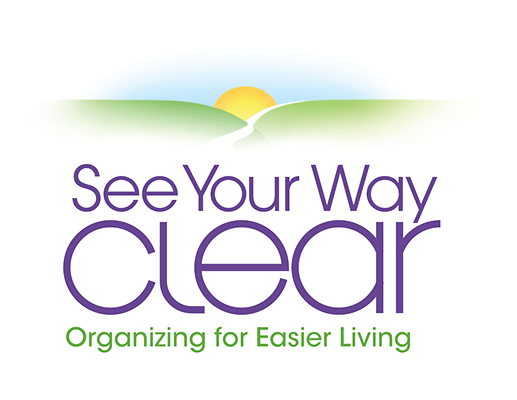


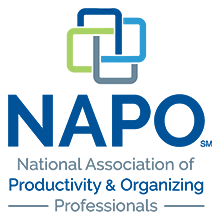


I love this app. I am just trying to figure out how I can access this app in my car. I do have Siri on my phone.
Hi, Cindy,
I always type items into AnyList, but my husband tells Siri to add items to the shopping list all the time! My guess is to accomplish that in your car, your phone needs to be already opened. Good luck and happy shopping!